基本的输入输出
可以用scala.io.StdIn.readLine()函数从控制台读取一行输入。如果要读取数字、Boolean或者是字符,可以用readInt、readDouble、readByte、readShort、readLong、readFloat、readBoolean或者readChar。
请看下面的示例:
val input = readLine("请输入内容:")
print("您输入的是:")
println(input)
printf("您的输入内容是%s",input)
执行过程及结果如下:

打开和读取文本文件
有两种方式打开和读取文本文件。
import scala.io.Source
val filename = "fileopen.scala"
for (line <- Source.fromFile(filename).getLines) {
println(line)
}
// 变化的方式
val lines = Source.fromFile("/Users/Al/.bash_profile").getLines.toList
val lines = Source.fromFile("/Users/Al/.bash_profile").getLines.toArray
val fileContents = Source.fromFile(filename).getLines.mkString
关闭文件:
val bufferedSource = Source.fromFile("example.txt")
for (line <- bufferedSource.getLines) {
println(line.toUpperCase)
}
bufferedSource.close
处理异常:
import scala.io.Source
import java.io.{FileNotFoundException, IOException}
val filename = "no-such-file.scala"
try {
for (line <- Source.fromFile(filename).getLines) {
println(line)
}
} catch {
case e: FileNotFoundException => println("Couldn't find that file.")
case e: IOException => println("Got an IOException!")
}
写入文本文件
Scala并没有提供任何特殊的文件与入能力,因此使用Java的PrintWriter或FileWriter:
// PrintWriter
import java.io._
val pw = new PrintWriter(new File("hello.txt" ))
pw.write("Hello, world")
pw.close
// FileWriter
val file = new File(canonicalFilename)
val bw = new BufferedWriter(new FileWriter(file))
bw.write(text)
bw.close()
读写二进制文件
Scala并没有提供任何特殊的方式来读写二进制文件,所以使用Java FileInputStream和 FileOutputStream类:
import java.io._
object CopyBytes extends App {
var in = None: Option[FileInputStream]
var out = None: Option[FileOutputStream]
try {
in = Some(new FileInputStream("/tmp/Test.class"))
out = Some(new FileOutputStream("/tmp/Test.class.copy"))
var c = 0
while ({c = in.get.read; c != −1}) {
out.get.write(c)
}
} catch {
case e: IOException => e.printStackTrace
} finally {
println("entered finally ...")
if (in.isDefined) in.get.close
if (out.isDefined) out.get.close
}
}
处理CSV文件
例如:
January, 10000.00, 9000.00, 1000.00
February, 11000.00, 9500.00, 1500.00
March, 12000.00, 10000.00, 2000.00
按行处理:
object CSVDemo extends App {
println("Month, Income, Expenses, Profit")
val bufferedSource = io.Source.fromFile("/tmp/finance.csv")
for (line <- bufferedSource.getLines) {
val cols = line.split(",").map(_.trim)
// do whatever
println(s"${cols(0)}|${cols(1)}|${cols(2)}|${cols(3)}")
}
bufferedSource.close
}
如果不想使用数组访问,可以使用如下的for循环:
for (line <- bufferedSource.getLines) {
val Array(month, revenue, expenses, profit) = line.split(",").map(_.trim)
println(s"$month $revenue $expenses $profit")
}
如果有标题行,可以这样处理:
for (line <- bufferedSource.getLines.drop(1)) {
// ...
}
如果愿意,还可以写成foreach循环:
bufferedSource.getLines.foreach { line =>
rows(count) = line.split(",").map(_.trim)
count += 1
}
© 版权声明
本站网络名称:
知趣
本站永久网址:
https://www.qubaa.top
网站侵权说明:
本网站的文章部分内容可能来源于网络,仅供大家学习与参考,如有侵权,请联系站长删除处理。
1 本站一切资源不代表本站立场,并不代表本站赞同其观点和对其真实性负责。
2 本站一律禁止以任何方式发布或转载任何违法的相关信息,访客发现请向站长举报
3 本站资源大多存储在云盘,如发现链接失效,请联系我们我们会第一时间更新。
1 本站一切资源不代表本站立场,并不代表本站赞同其观点和对其真实性负责。
2 本站一律禁止以任何方式发布或转载任何违法的相关信息,访客发现请向站长举报
3 本站资源大多存储在云盘,如发现链接失效,请联系我们我们会第一时间更新。
THE END










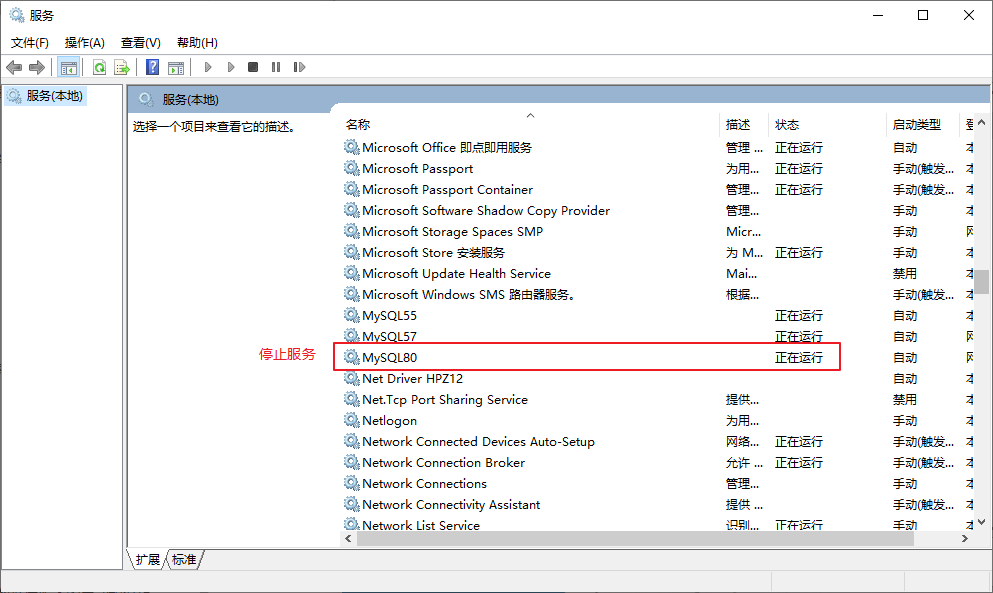
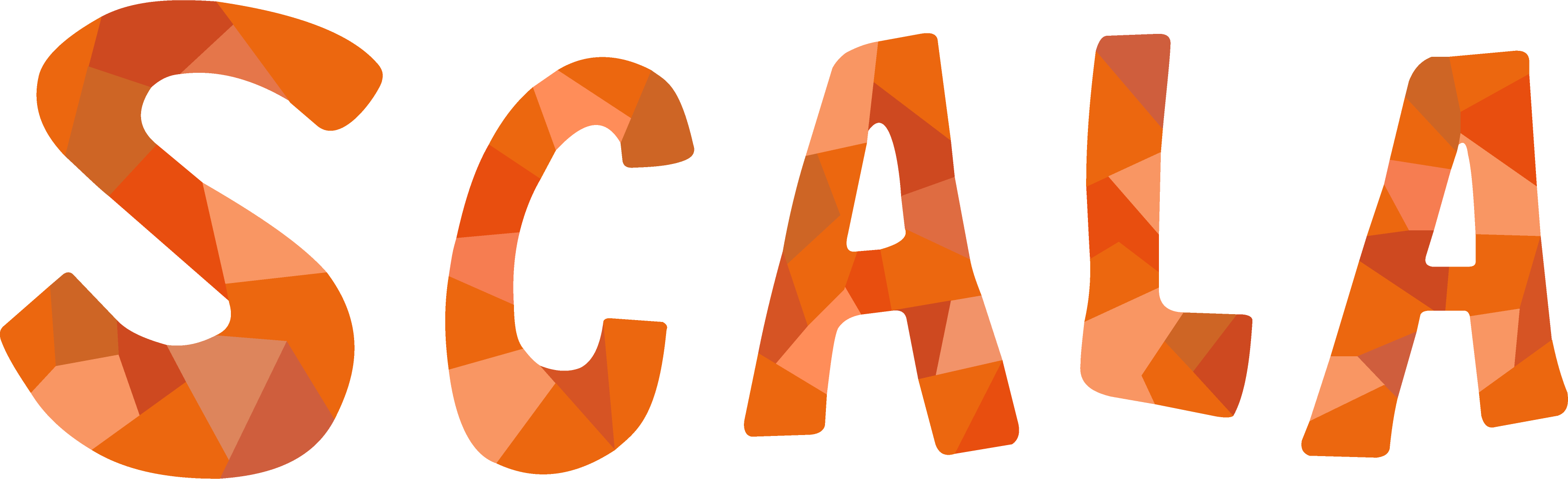
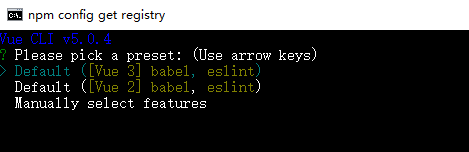


暂无评论内容